Hoopla is the best service to access eBooks, audiobooks, movies and TV, music, comics. etc., for free with your library card. It is an all-in-one digital library app featuring best-selling novels and movies. With Hoopla, you don’t have to worry about late fees. These can be streamed or downloaded from computers, Android, Apple, Amazon Fire TV, and many more. Hoopla can be downloaded and installed on Roku. Hoopla doesn’t offer many features as it is a free service. However, Hoopla is free to public library users.

How to Install Hoopla on Roku
1. Connect your Roku and Turn on the device.
2. Go to the Home screen by clicking the Home button on your remote.

3. Go to Streaming channels, and click on search channels.
4. Enter and search for the Hoopla.
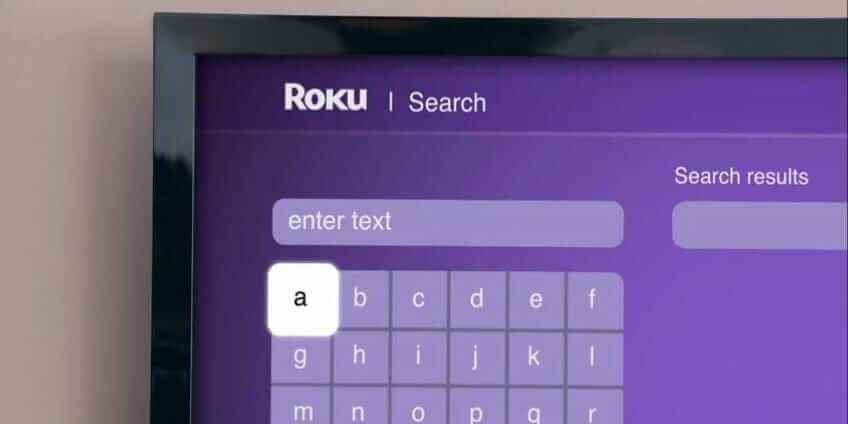
5. Click on Add to Channel, and the app will be downloaded.
6. A pop-up menu will appear when the channel is downloaded.
7. Click OK.
8. Select Go to Channel to start the app on your device.
9. Now, you can select your favorite content and enjoy streaming.
Related: How to Stream Elvis Movies on Roku TV
How to Activate Hoopla on Roku
1. Launch the Hoopla that you have installed.
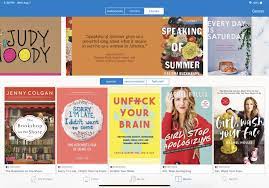
2. You will notice Activation Code on TV. Make a note of the Code.
3. Visit the Hoopla website from the browser of your smartphone.
4. Now, you can sign in with your Hoopla account or create a new one.
5. Enter the Activation Code and then click Activate.
6. Now, you can select your favorite content and enjoy streaming.
How to Screen Mirror Hoopla on Roku
1. Go to Roku Settings >> System >> Screen Mirroring >> Enable Screen Mirroring.
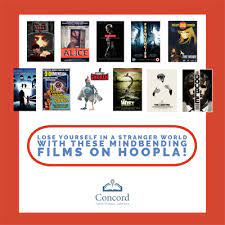
2. Download and install the Hoopla app on your Android Phone from Google Play Store.
3. Choose the Cast option on your Android.
4. Select your Roku device from the list of available devices.
5. Launch Hoopla, and you can play your favorite content.
6. The content playing on your Android gets mirrored onto the Roku device.
Related: How to Stream Jim Cramer on Roku TV
Conclusion
You can access eBooks, audiobooks, and comics for free with the library card. Hope you have got a clear explanation of how to use Hoopla on Roku. You can instantly borrow free digital eBooks, Movies, TV shows, and many more for free in public library. If you have any suggestions, you can drop us.
Frequently Asked Questions
Is Hoopla free?
Yes. Hoopla is free for the public library users. However, to borrow an item, libraries should pay $0.99 to $2.99/title.
Can I watch Hoopla movies?
Yes. You can stream movies with Hoopla app. Some of the popular titles include Kontroll, Amelie, Chocolate, etc.
