Key Points:
- The NESN app is available on the Roku Channel Store.
- To access the contents of the NESN app, you need an active cable TV subscription, or you can buy the app subscription.
- Additionally, you can watch NESN on Roku using the streaming services.
NESN (New England Sports Network) is a regional cable TV network in the United States. This service offers minor baseball leagues, college sports events, Premier Soccer League, sports talk shows, and other sports events. To stream this content, you need to install the NESN 360 app on Roku from the Roku Channel Store. Alternatively, you can use the streaming service that contains the NESN channel to watch the sports content on Roku.
You need a cable TV subscription or an app subscription to access the NESN app content. The basic price of NESN subscription starts from $29.99/month.
From this article, you will learn how to install and stream the NESN 360 app on Roku.
How to Install & Watch NESN on Roku
1. Turn on Roku and go to the home screen by pressing the Home button on the remote.
2. Scroll down and select Streaming Channels in the menu.

3. Select the Search Channels option and enter NESN using the remote.
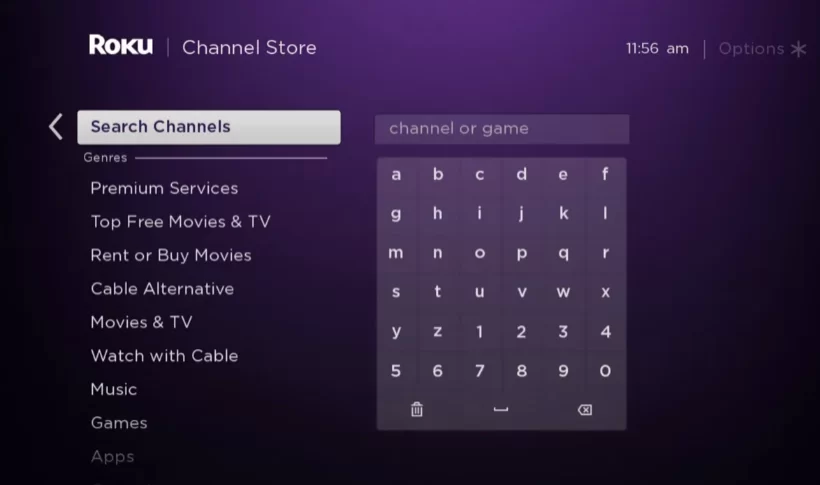
4. Next, press the OK button on your remote and pick NESN from the suggestion list.
5. Click Add Channel to get NESN on your device.
6. Next, select the OK button from the prompt.
7. On the next screen, select the Go to Channel option to launch the NESN app.
How to stream NESN on Roku
1. Launch the NESN app after installation.
2. Sign in with your login credentials.
3. Now, you will be redirected to the NESN homepage.

4. Select your favorite sports event and start streaming.
How to Watch NESN on Roku Without a Cable
Besides cable TV providers, you can stream the app on Roku through the following streaming services. They are also available as a streaming channel on Roku.
DirecTV Stream

Get DirecTV Stream on Roku for $69.99/month and access more than 65 channels. It also offers the NESN channel, so you can enjoy streaming NESN’s exclusive shows on Roku. You can stream your favorite sports events on two devices simultaneously with 20 hours of DVR recording for 30 days.
fuboTV

fuboTVon Roku is meant for sports channels and offers 31+ top cable channels, including New England Sports Network. You can enjoy streaming thousands of content with 30 hours of Cloud DVR space. Hence, you can record your favorite shows to watch them later. Opt for FuboTV at $69.99/month with a 7-day free trial.
YouTube TV

YouTube TV on Roku is a contract-free service that offers more than 70 channels. NESN is part of its channel list so that you can stream your favorite sports on the big screens. Get this service at $64.99 per month. Other than the NESN channel, you can watch the live sports events with the other live TV channels on YouTube TV.
FAQs
Yes, you can screen mirror NESN on Roku from your smartphone, as it is officially available on the Play Store and App Store.
New England Sports Network may not work due to the unstable network, uncleared cache, outdated Roku Firmware, or outdated app.
