Key Points:
- The ID app is natively listed on the Roku Channel Store.
- You must have a cable TV subscription to access the contents of the Investigation Discovery app on Roku.
- You can also stream the contents of the ID app without a cable TV subscription using the streaming services.
Investigation Discovery (ID) is a popular cable TV network in America that offers true crime documentaries. You can access the ID GO app on the Roku device by installing it from the Roku Channel Store. It is a one-stop destination for watching content from the 14 additional networks, such as TLC, Science Channel, Discovery, Travel Channel, etc.
You can access these contents with a valid cable or satellite TV provider subscription. If you don’t have one, you can use the streaming service that offers the ID GO channel to watch its content on Roku.
In this article, we have explained various methods of installing and watching Investigation Discovery on Roku.
How to Install ID GO on Roku
1. Turn on Roku and go to the home screen by pressing the Home button on the remote.
2. Scroll down and select Streaming Channels in the menu.

3. Select the Search Channels option and enter ID Go using the remote.
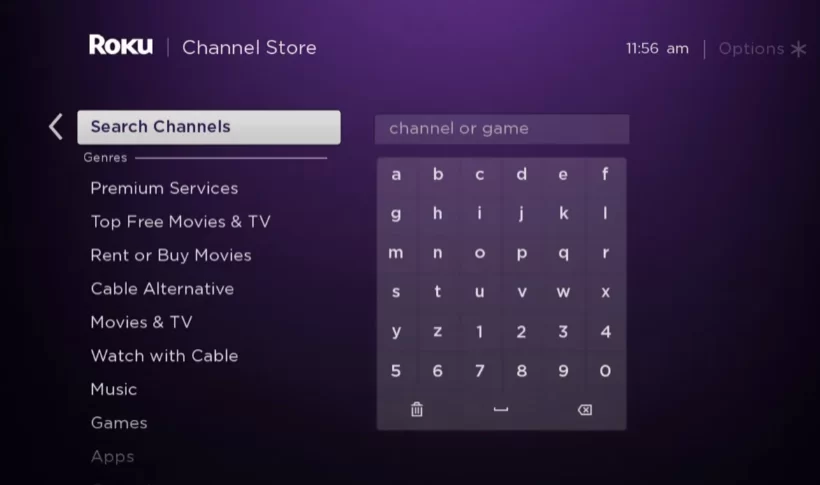
4. Next, press the OK button on your remote and pick ID Go from the suggestion list.
5. Click Add Channel to get ID Go on Roku.
6. Next, select the OK button from the prompt.
7. On the next screen, select the Go to Channel option to launch the ID Go app.
How to Activate ID GO on Roku
1. Launch the installed ID Go app on your device.
2. The Activation code will be shown on your TV screen. Note it down.
3. Visit the ID Activation Website (www.investigationdiscovery.com/activate) from your Smartphone/PC web browser.
4. Enter the Activation Code and click the Activate button.
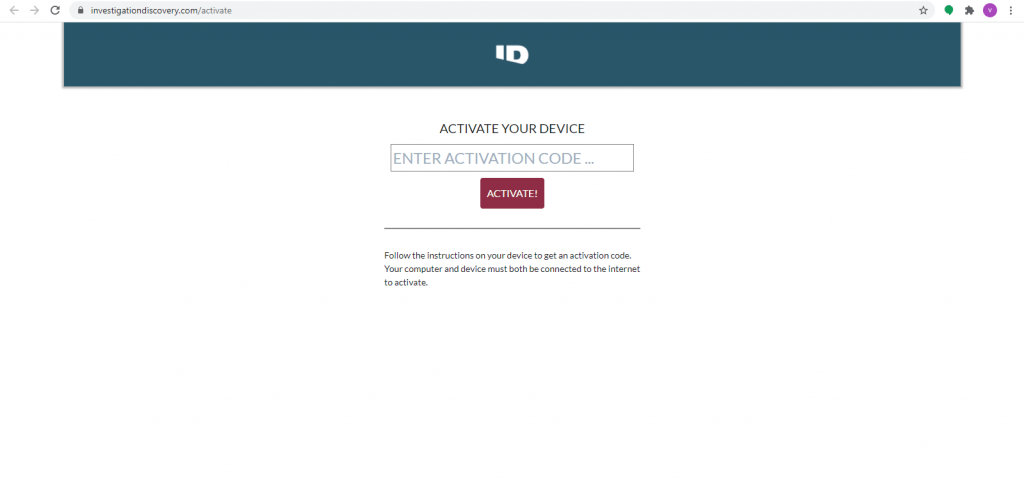
5. Login with your TV provider credentials.
6. You will get the ID Go homepage on the TV screen.
7. Choose an episode of any crime series or show and start watching it.

How to Watch ID GO on Roku Without a Cable
Besides cable TV providers, you can stream ID Go on Roku without a cable through the following streaming services. They are also available as a streaming channel on Roku.
Philo

Enjoy watching the ID Channel on Roku through the Philo streaming service. It has got 75+ channels and add-ons like Epix and Starz. You can create up to ten profiles per account on this service. Apart from that, it also offers cloud DVR support for streaming offline. Its monthly subscription costs $25 per month. You can install the Philo channel on Roku from the Roku Channel Store.
YouTube TV
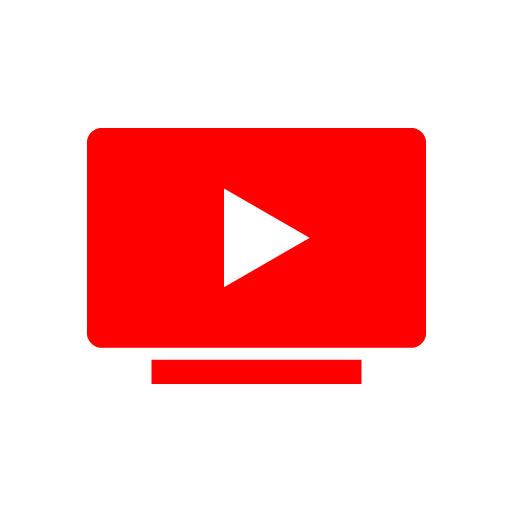
Watching the ID Channel via YouTube TV on Roku is one of the best choices. It offers 120+ live TV channels for a subscription of $72.99 per month. Premium Network & Sports Plus add-ons like HBO Max, ShowTime, NFL, and much more are available in this streaming service. You are allowed to maintain up to 6 profiles per account and stream on 3 devices at a time.
Sling TV
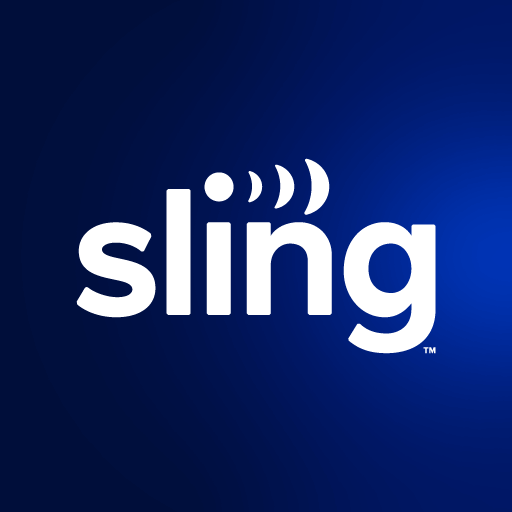
You can access Sling TV on Roku to stream your favorite crime stories on the ID Channel. It has 40+ Live TV channels for streaming. The ID channel is available on both Sling Orange and Sling Blue subscriptions. The cost of both the plans is $40/month.
DirecTV Stream

With the excellent channel packages, you can get DirecTV Stream on Roku at $69.98 per month. You can stream Investigation Discovery on Roku using this streaming service. With the base plan, you can catch all popular football games, sports events, and other live TV programs through 75+ channels. Further, it gives unlimited cloud DVR storage to record shows.
Hulu

Hulu on Roku is one of the best streaming services for streaming the ID channel along with the other 90+ live channels. It also offers unlimited cloud DVR storage and allows you to access Hulu on two devices simultaneously. To access all these contents, you need to get a Hulu+live TV subscription that starts from $76.99/month.
fubo TV

fubo TV is a large streaming service that offers a huge on-demand content library. It has more than 185 live TV channels and allows you to stream 3 devices simultaneously. In addition to this, it also offers 1000 hours of cloud DVR storage. To gain these features and stream the ID GO channel, you need to install fuboTV on Roku and buy its subscription worth $74.99/month.
FAQs
Yes, you can watch the ID contents for free with the free trials of the streaming services.
You can restart the Roku device to fix the freezing ID GO app. If the problem continues, update your Roku device firmware to the latest version.
